So, I did a little "tutorial" in screen captures for those who want to comment but don't know how and can't be bothered to click random crap. I did this for my mom way back when for when she had to email photos and now she doesn't call me every time she emails a photo. I was going for over-simplification in this... so don't be offended if you think its too simple... I was also doing this for DG- he sometimes reads his blog and blog comments without me.
Here we go-
At the bottom of the blog, which is also the top of the previous blog, there is a link that says "comments" (sometimes there are 2 comments, sometimes none). Just click on "comments"-
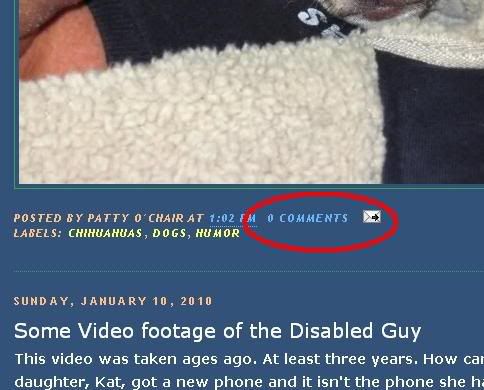
When you click on that, it takes you to this page where you can type in your comment (I circled it in red).
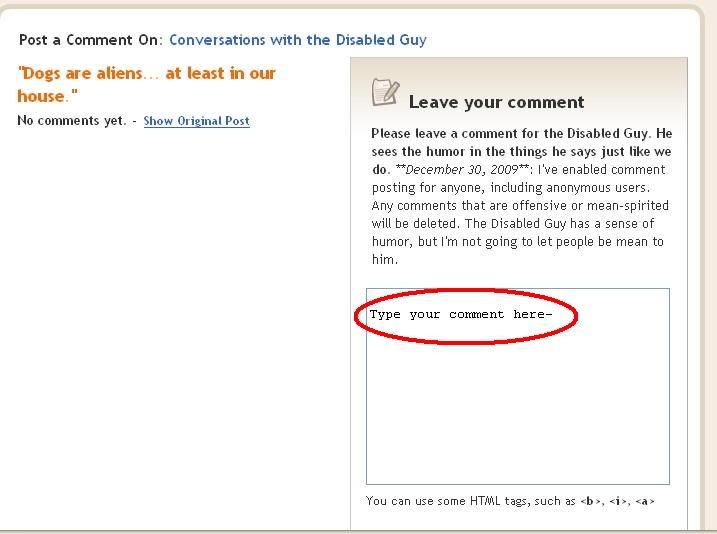
After you type the comment, down lower is the distorted, nonsensical word for security. That way, the blog doesn't get all bogged down with spam-bots.
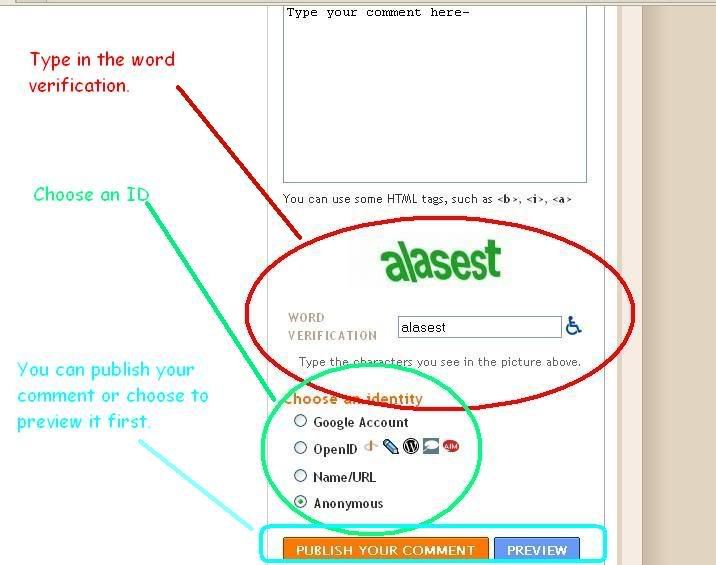
After you type the comment, then the security-word thing, you can either publish your post right off or click "preview"- if you preview first, this is what shows:
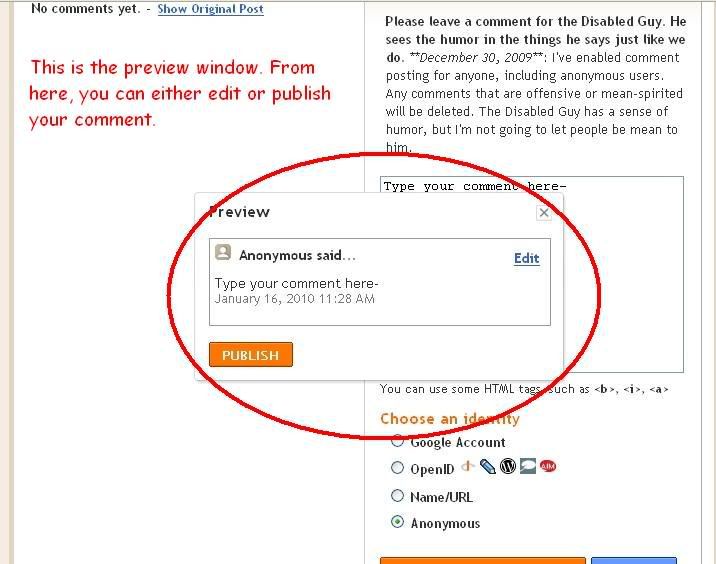
From there you can either publish or edit and go through those steps again.
Once you publish the comment, it should show up like this:
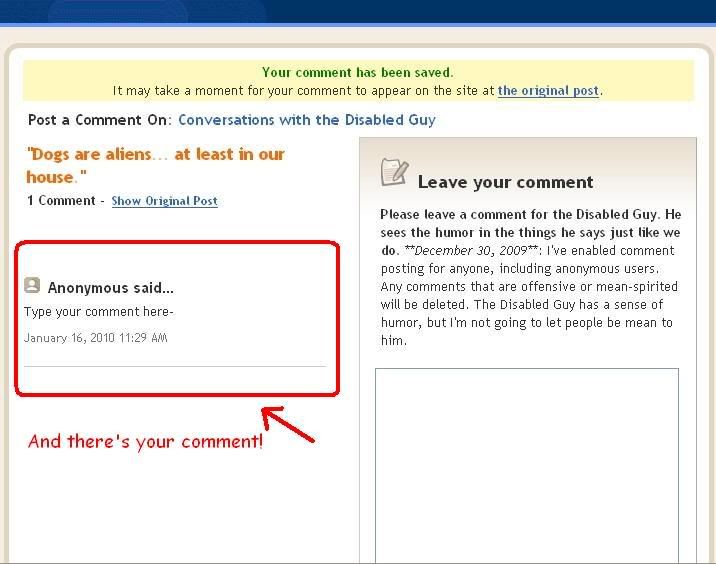
If you choose the "anonymous" thing, just let me know who you are, so I can tell DG.
And there we have it... now you have NO reason not to share your thoughts with DG.

2 comments:
I would like to type "type your comment here" but I shall refrain and go back to quacking about my house. Quack quack!
Great explanation. And I'm totally impressed that you know how to draw circles around things on the screen. I can type, and that's about it.
Post a Comment